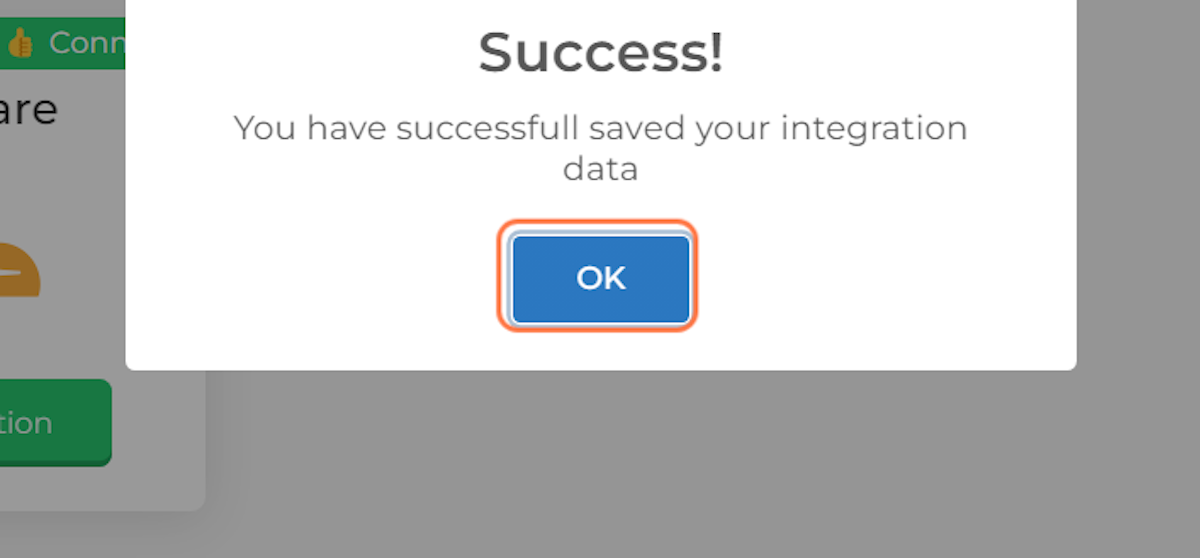How To Integrate CloudFlare with MMIO
The process described above is a step-by-step guide to integrating Cloudflare API with MMIO, an online marketing tool. By following the steps, users can easily connect their Cloudflare account with MMIO and automate the process of configuring DNS settings and other Cloudflare settings required to launch MMIO Whitelabels. The key benefits of this integration include saving time and effort by automating the configuration process, reducing the risk of errors, and ensuring a smooth launch of MMIO Whitelabels. Additionally, users can easily manage and control their Cloudflare settings from the MMIO platform, providing a seamless user experience.
1. Go to Cloudflare and login to your account
2. Click the Account settings Icon
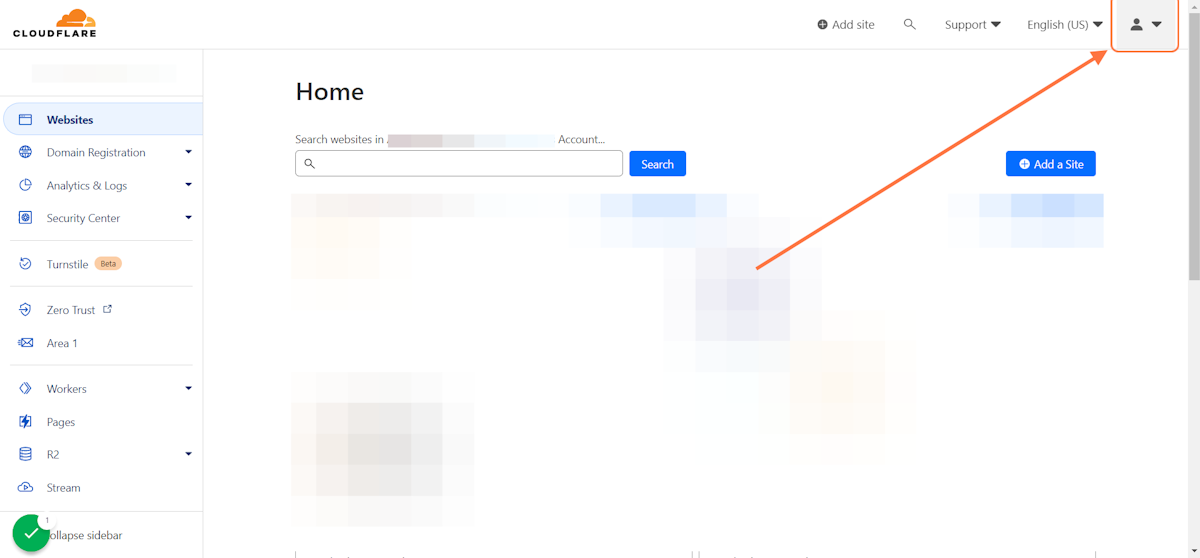
3. Click on My Profile…
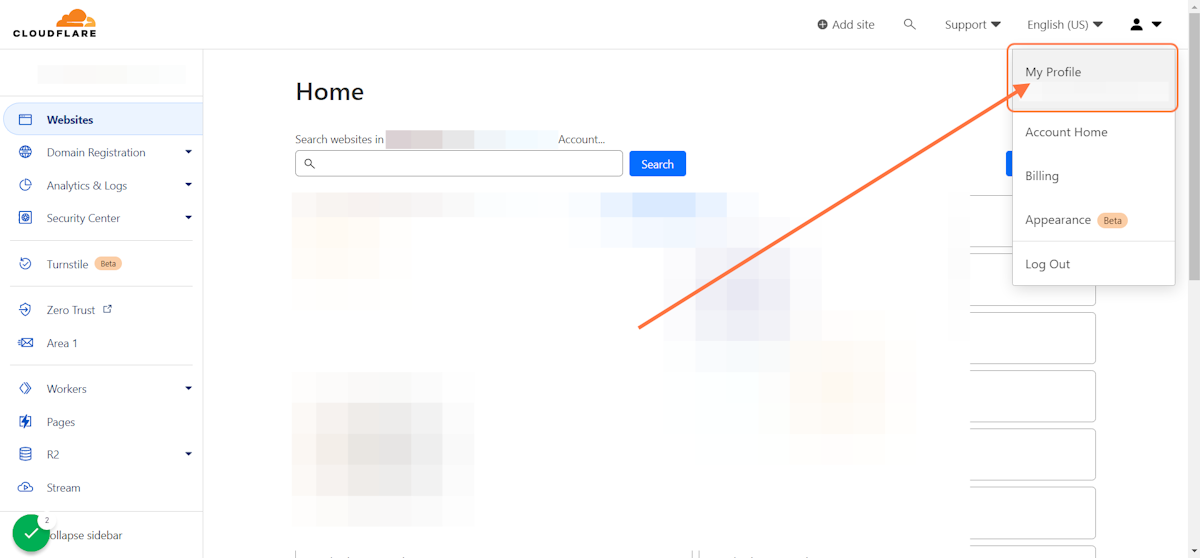
4. Click on Profile API Tokens Page
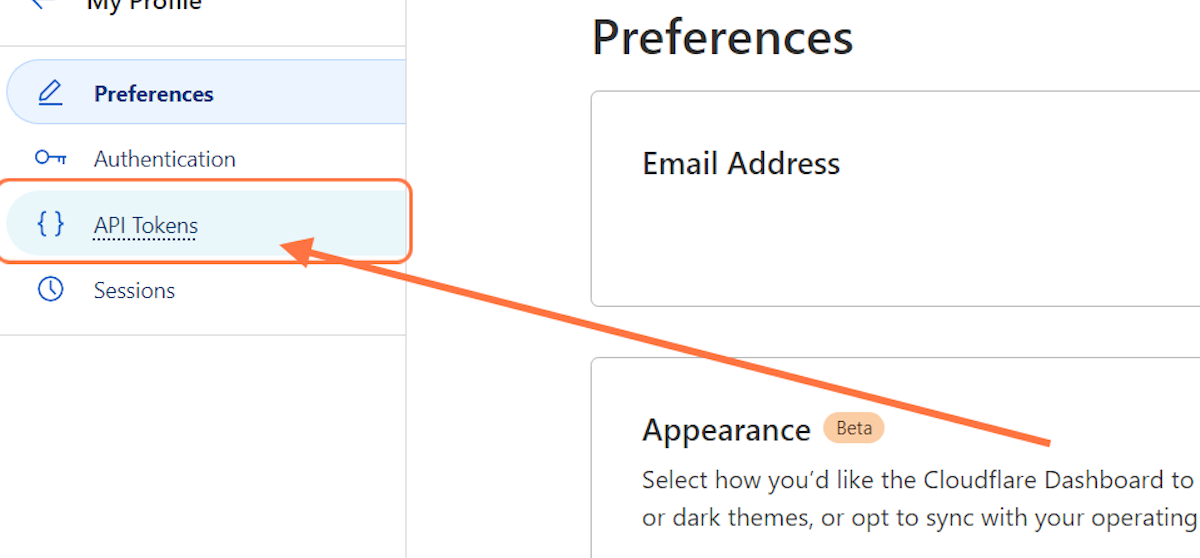
5. Click on View Global API Key
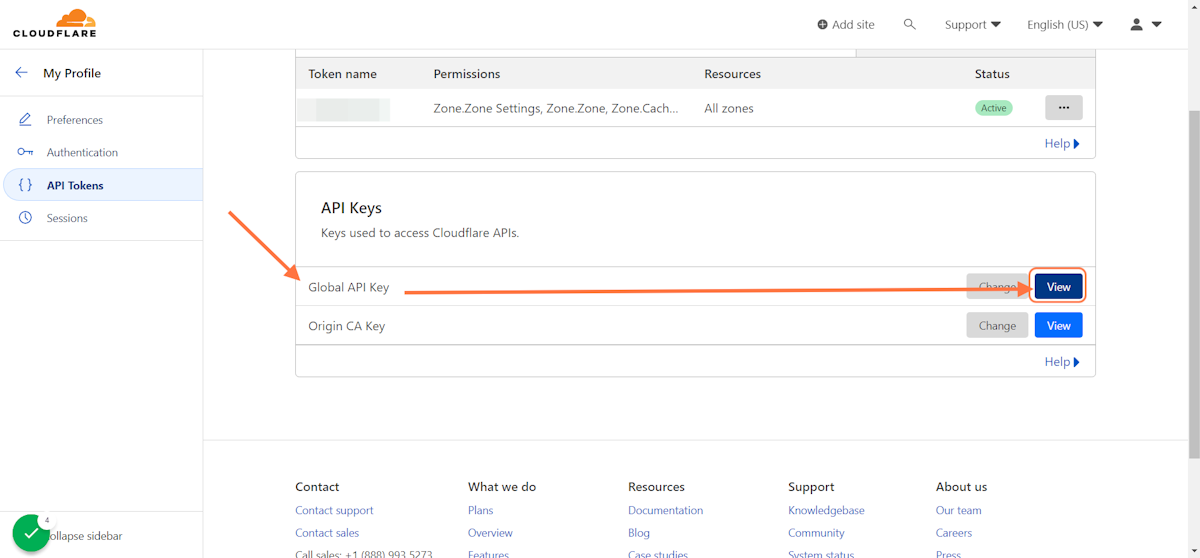
6. Verify identity and enter Cloudflare password
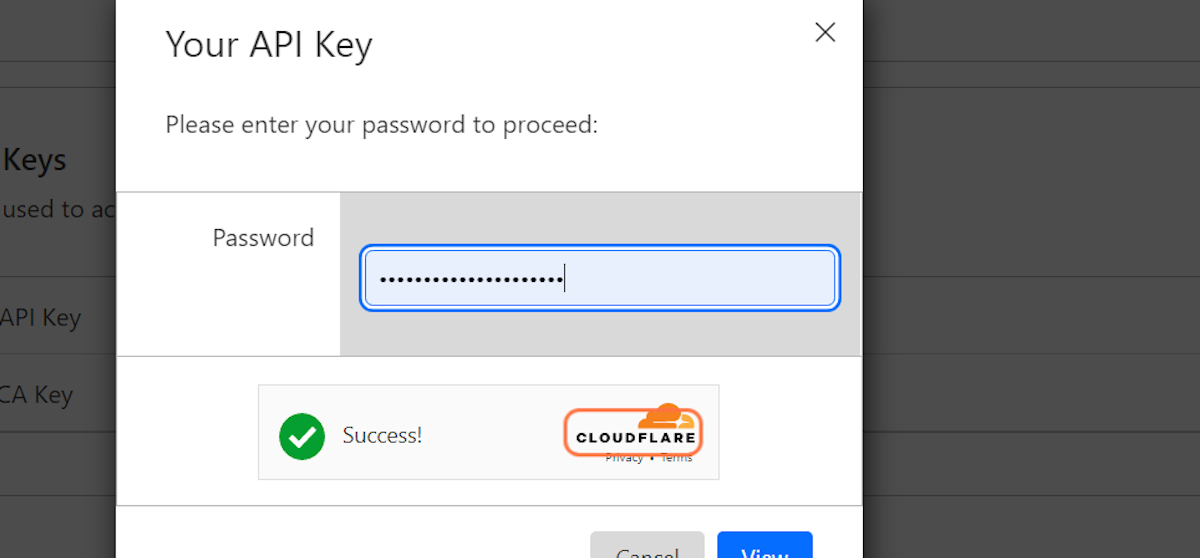
7. Click on View
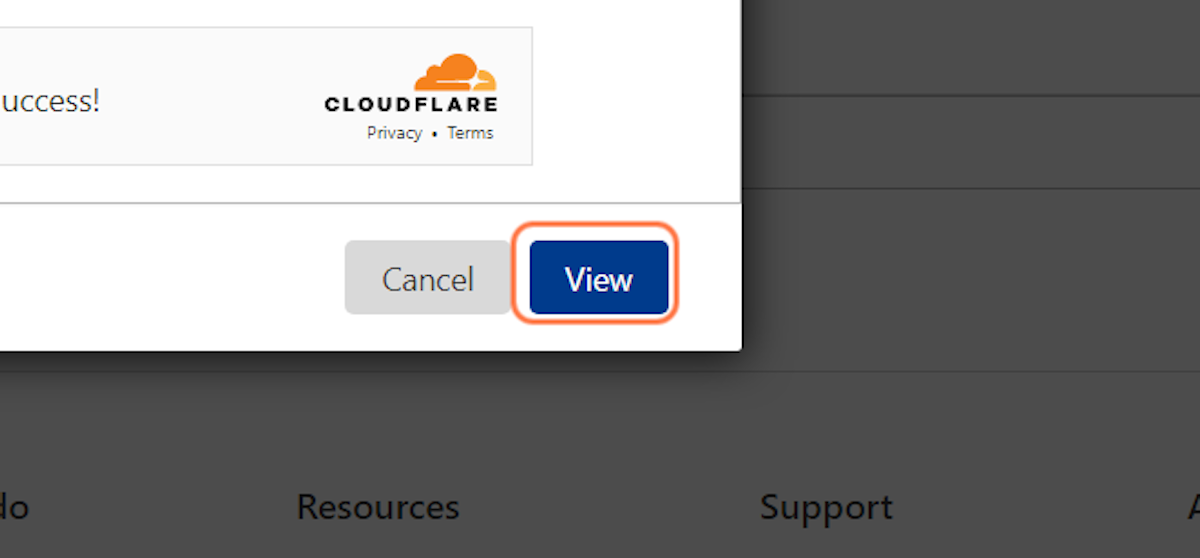
8. Copy your Global API Key
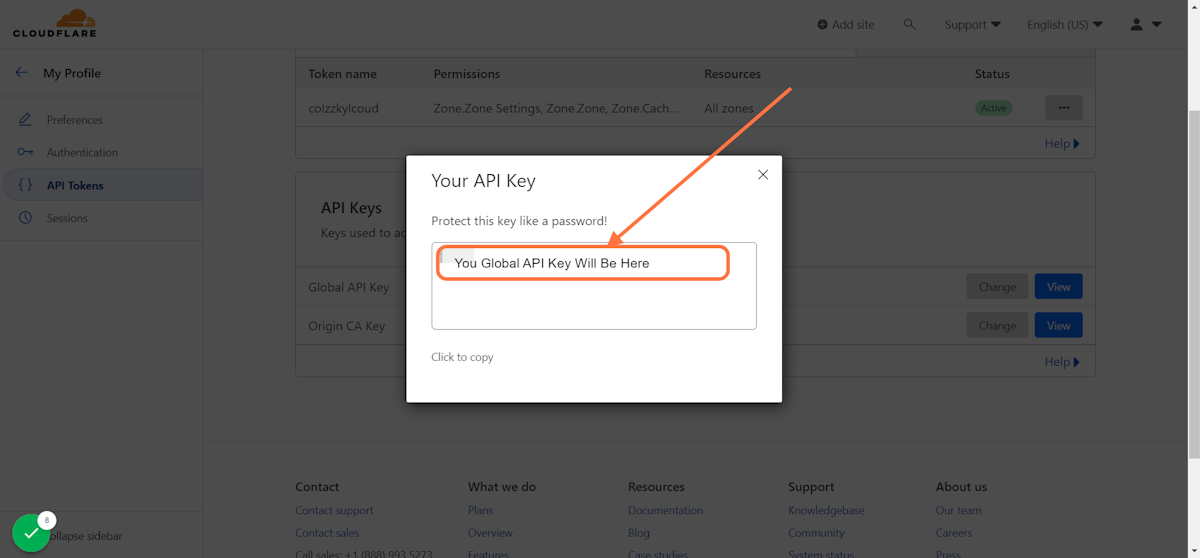
9. Go to MMIO - Get The Best Online Marketing Tools For Less`
10. Click on Integrations
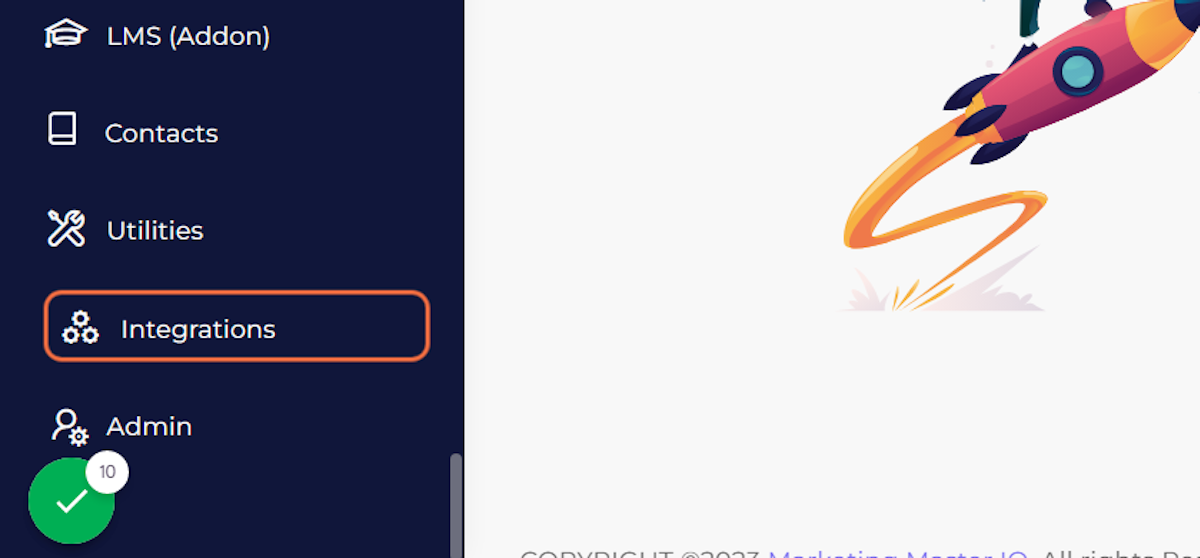
11. Find Cloudflare Integration and click "Connect"
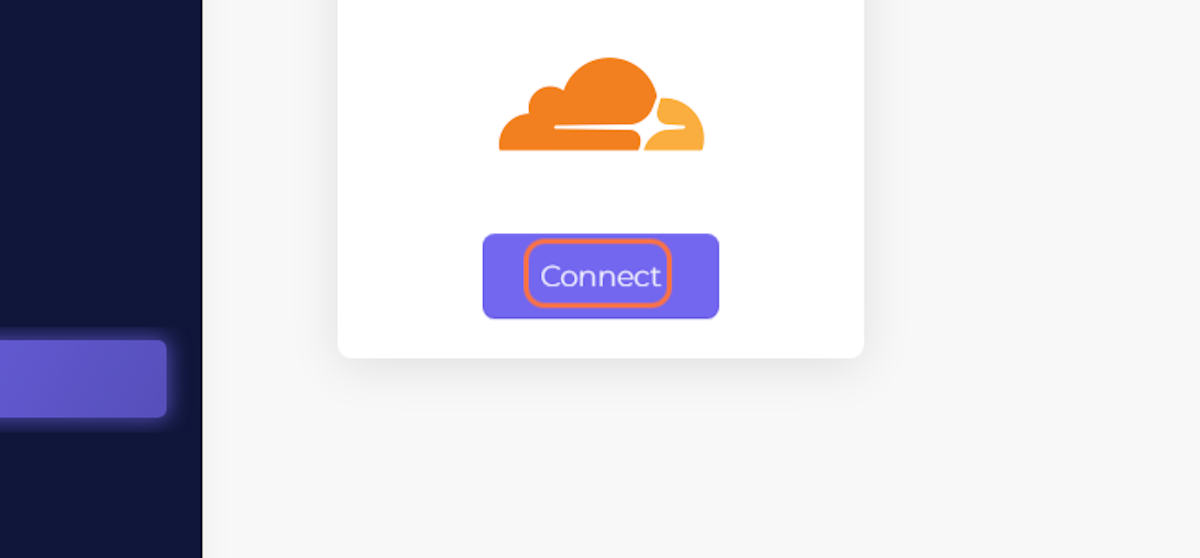
12. Paste your Global API key and type your Cloudflare email
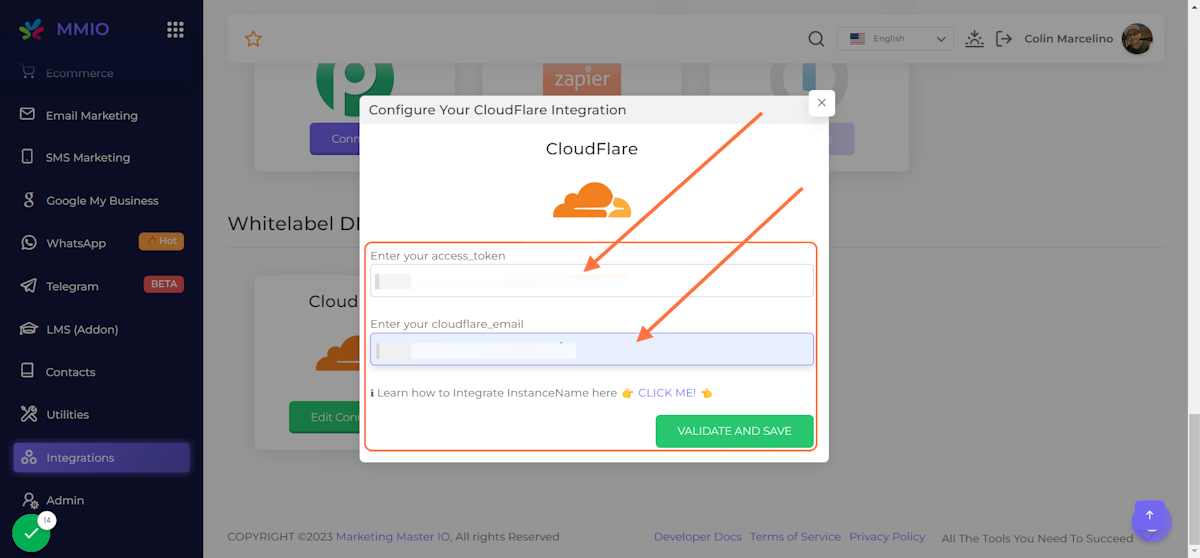
13. Click on VALIDATE AND SAVE
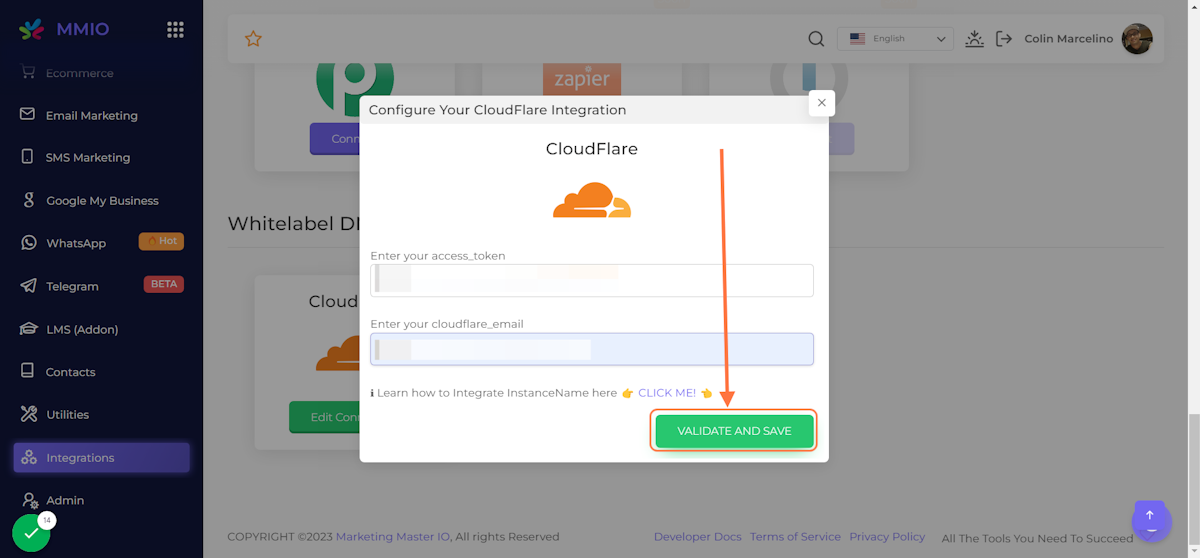
14. Click on OK