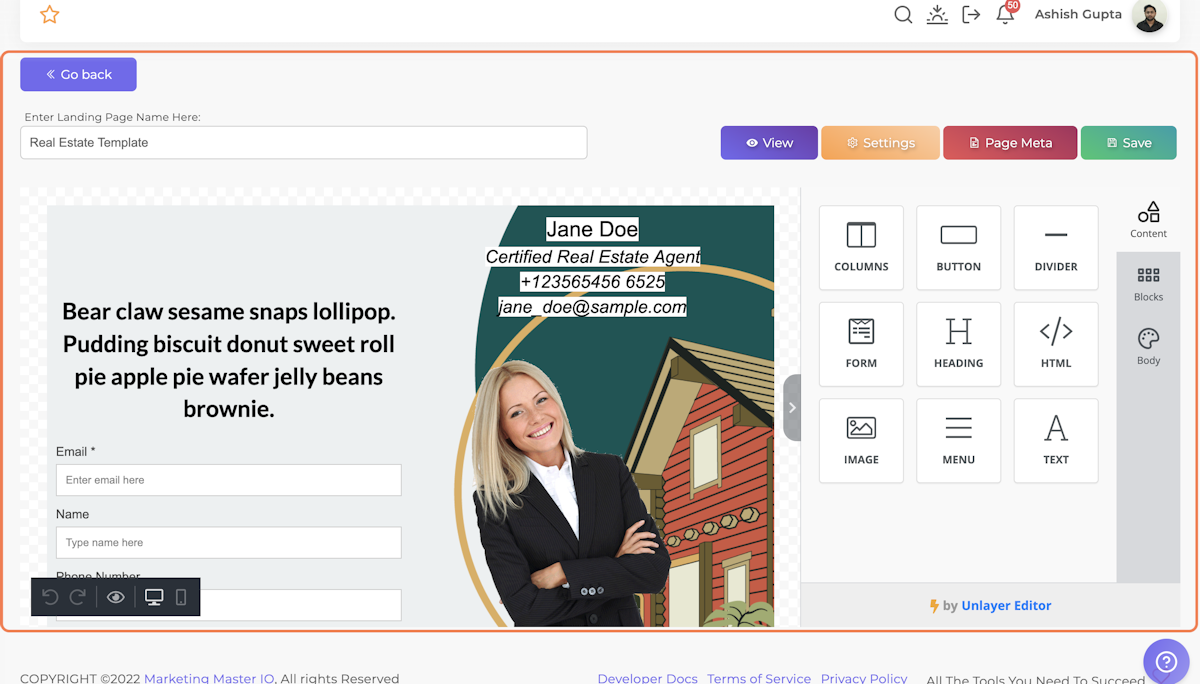MMIO Landing Page Builder: How to build landing pages?
In this article, you'll learn how to use MMIO Landing page builder.
Having the right landing page can improve your success with sales funnels, attract and retain customers, and turn visitors into buyers. The most successful landing pages have a single focus, and strong calls to action, and are optimized for search engines and social media. A landing page may be permanent or temporary, and it is often part of a marketing strategy. A landing page might require visitors to fill out a form.

A well-designed landing page can significantly boost conversion rates. It should be simple to navigate, concise, and straightforward to understand. Furthermore, the page should be simple to convert. Information architecture can improve user experience and help them build conversion-friendly pages.
Structure of Landing Page Builder
Content: It includes the elements which can be used on the landing page.

Blocks: Sections/Rows can be considered Blocks. You can pick any type of block as per your requirement.

Body: Manage Style Settings for Body. It includes Text Color, Background Color, Background Image, Font Family, Hyperlinks Style, and more.

Page Meta: It contains SEO Meta Title, Description, and Featured Image.
Settings: You can configure your Domain, Webhook Url, Tracking codes, and more.
Creating a Landing Page
1. Click on Email Marketing in the navigation pane
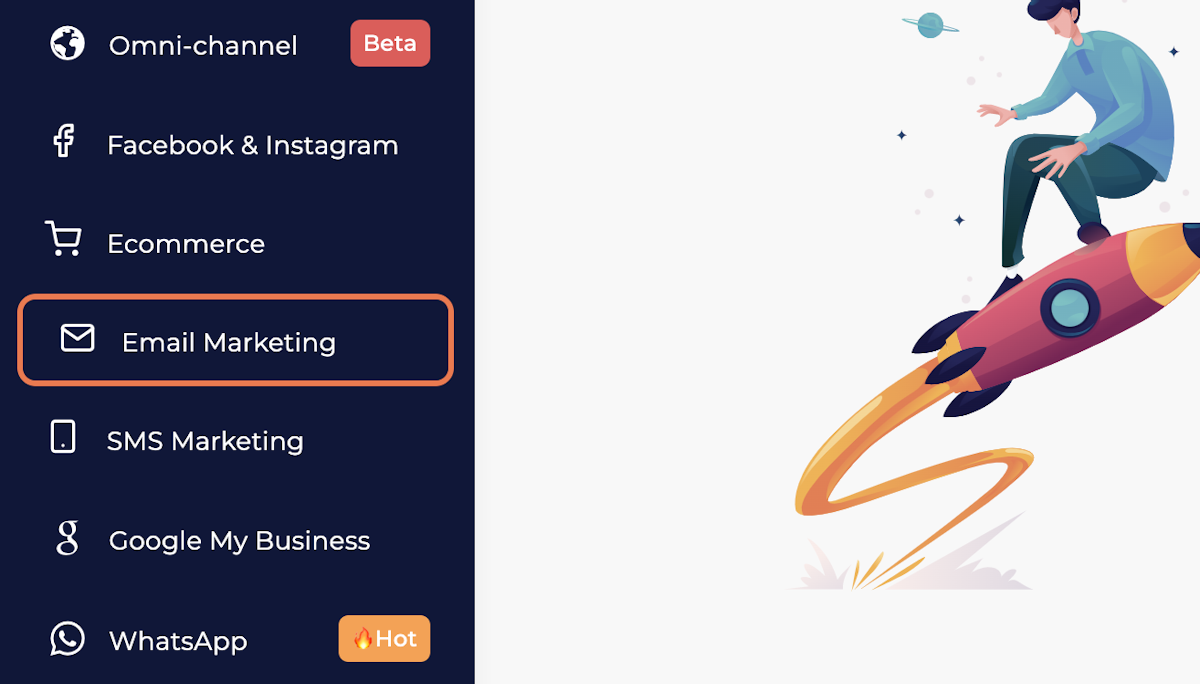
2. Click on Landing Pages
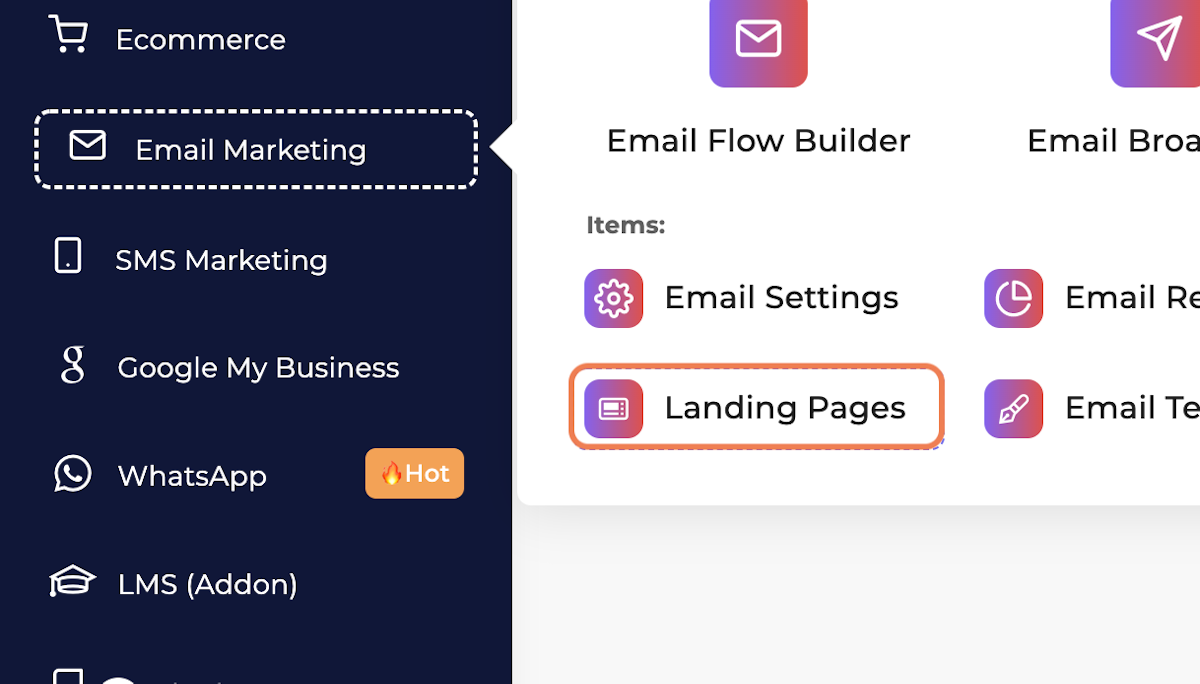
3. Click on Templates
Here we are going to use a prebuilt template. You can also create your landing page from scratch.
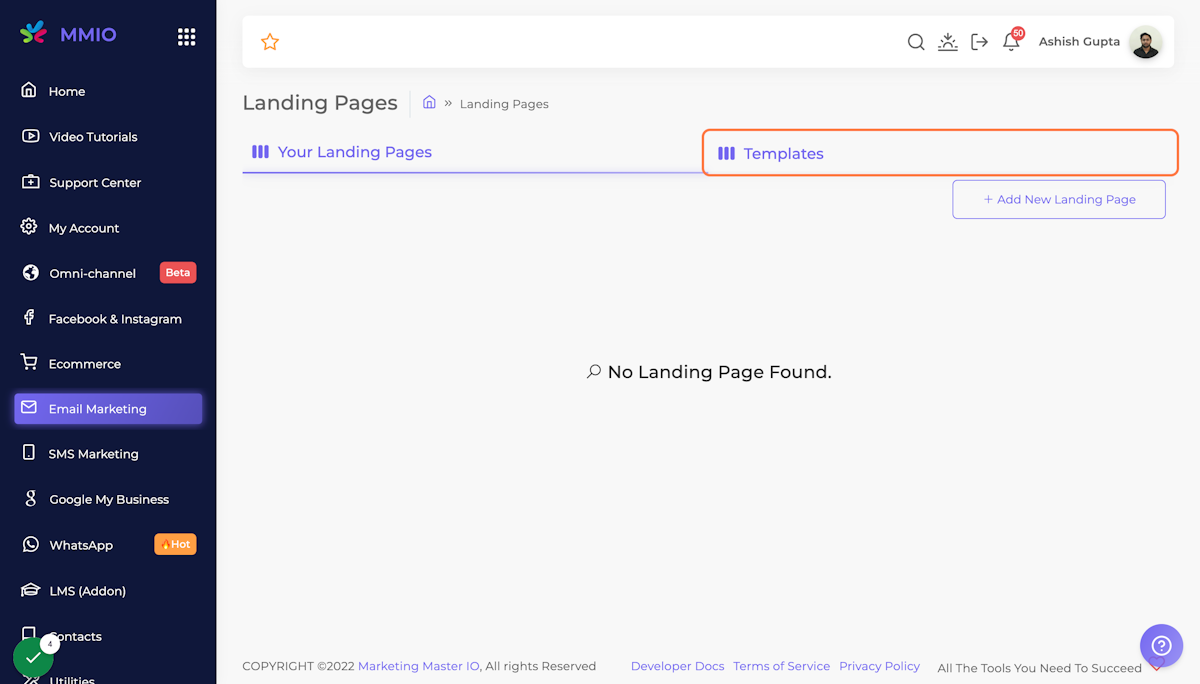
4. Pick any template and Click on Use This Template
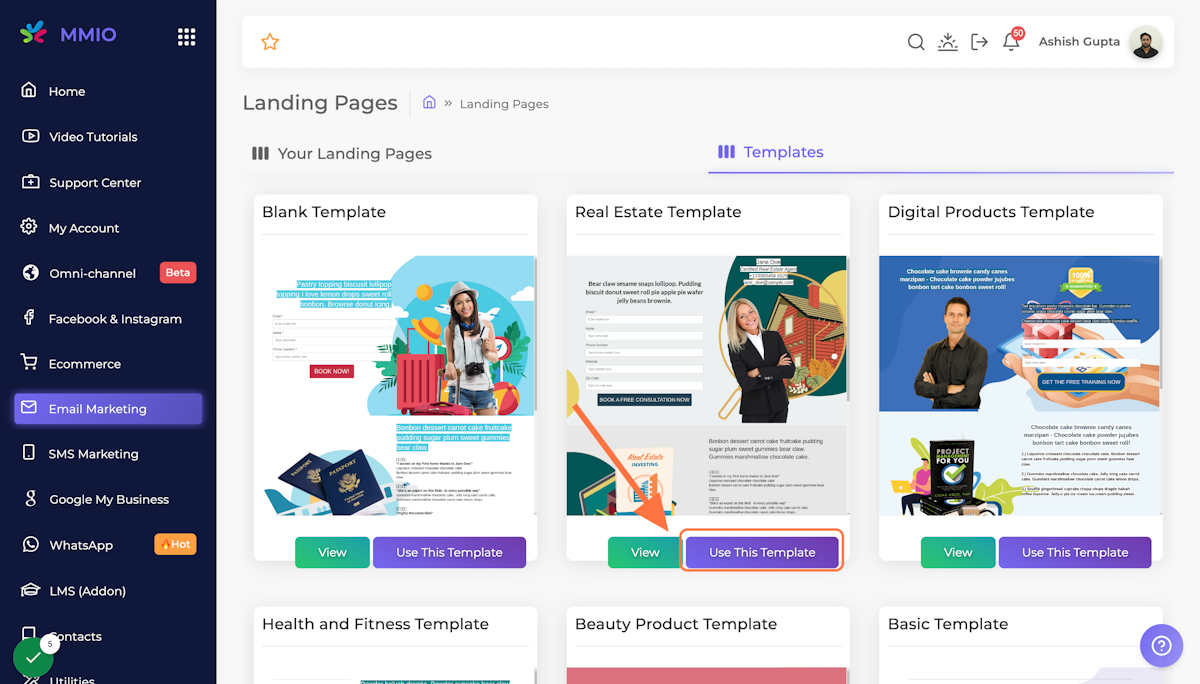
5. Enter a Landing Page Name for your reference
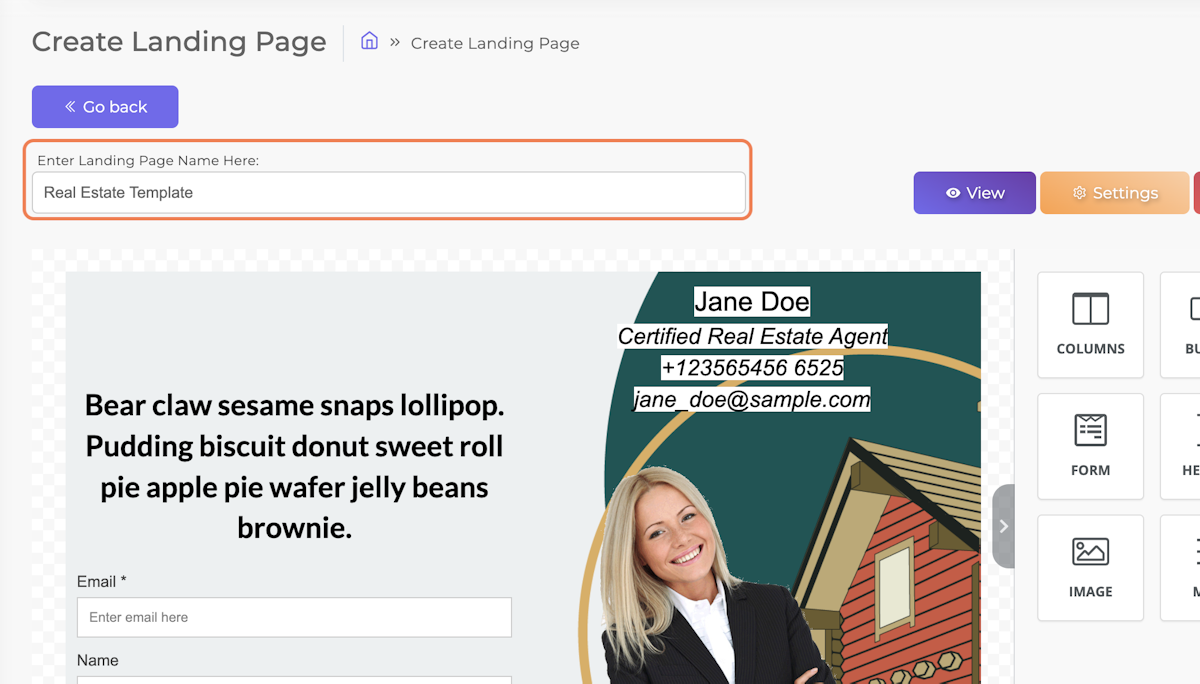
6. Landing Page Builder Interface
MMIO landing page builder is quite similar to Email Builder. You can drag any element to the landing page section and start customization it.