Changing Email Body Background Color
1. Go to Email Builder and Click on "Body"
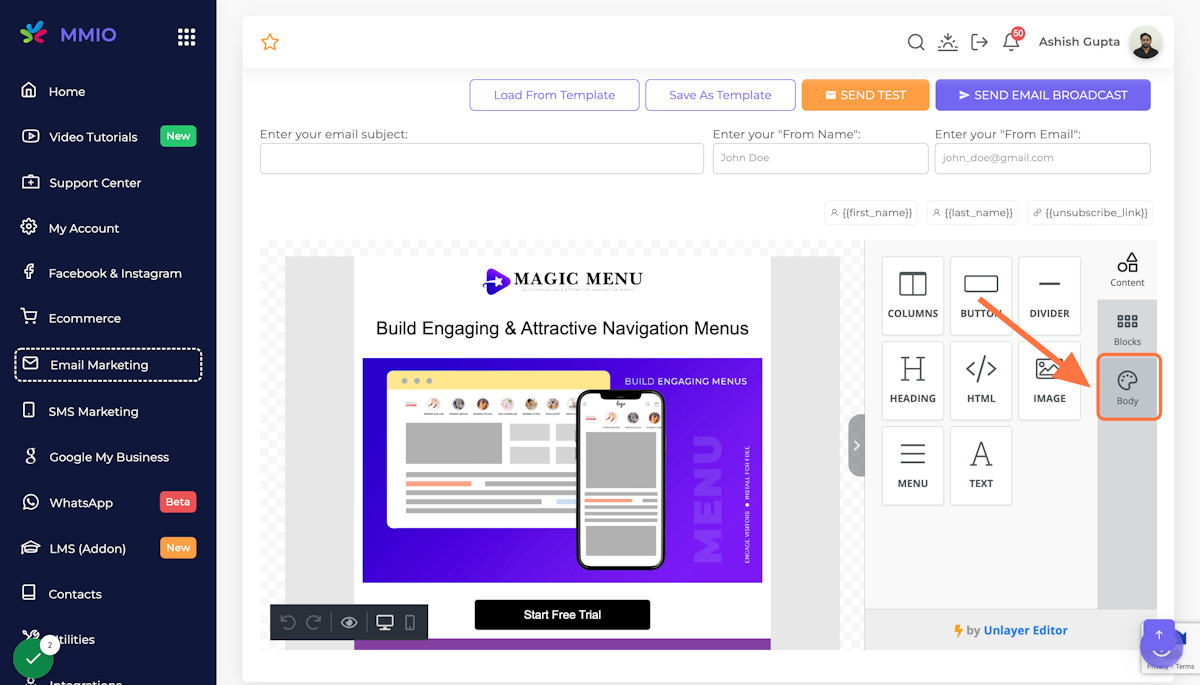
2. Click on the color swatch right next to Background Color option
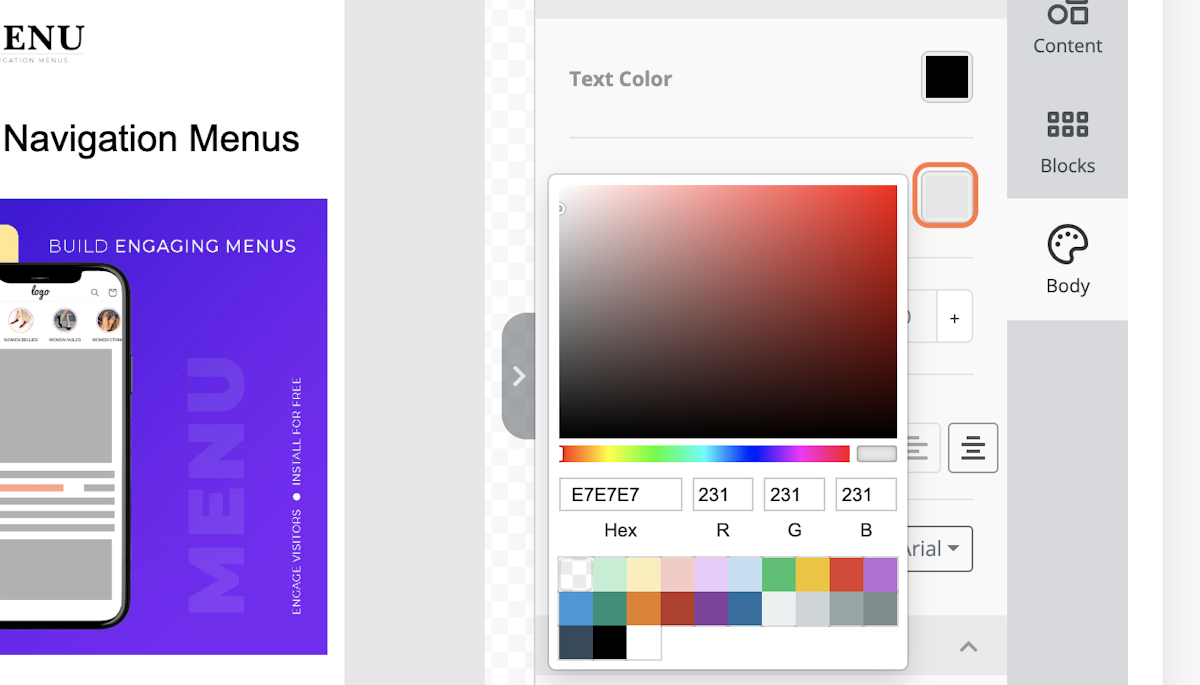
3. Select the preferred color
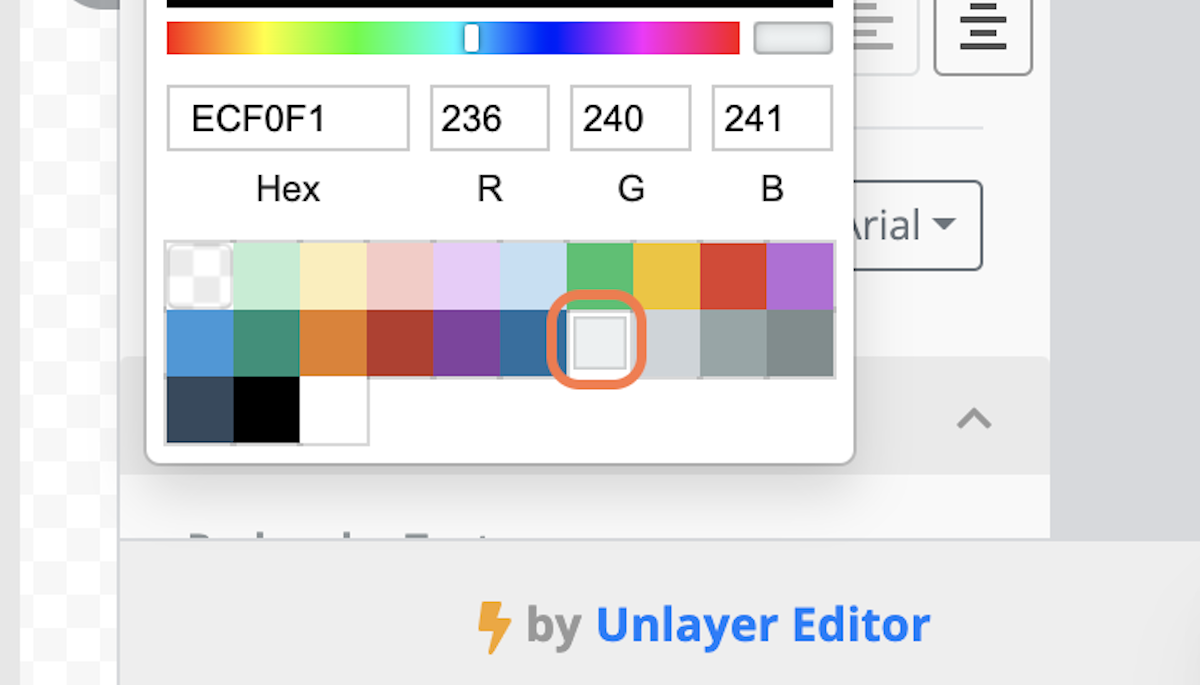
Your body background color has been updated successfully.
1. Go to Email Builder and Click on "Body"
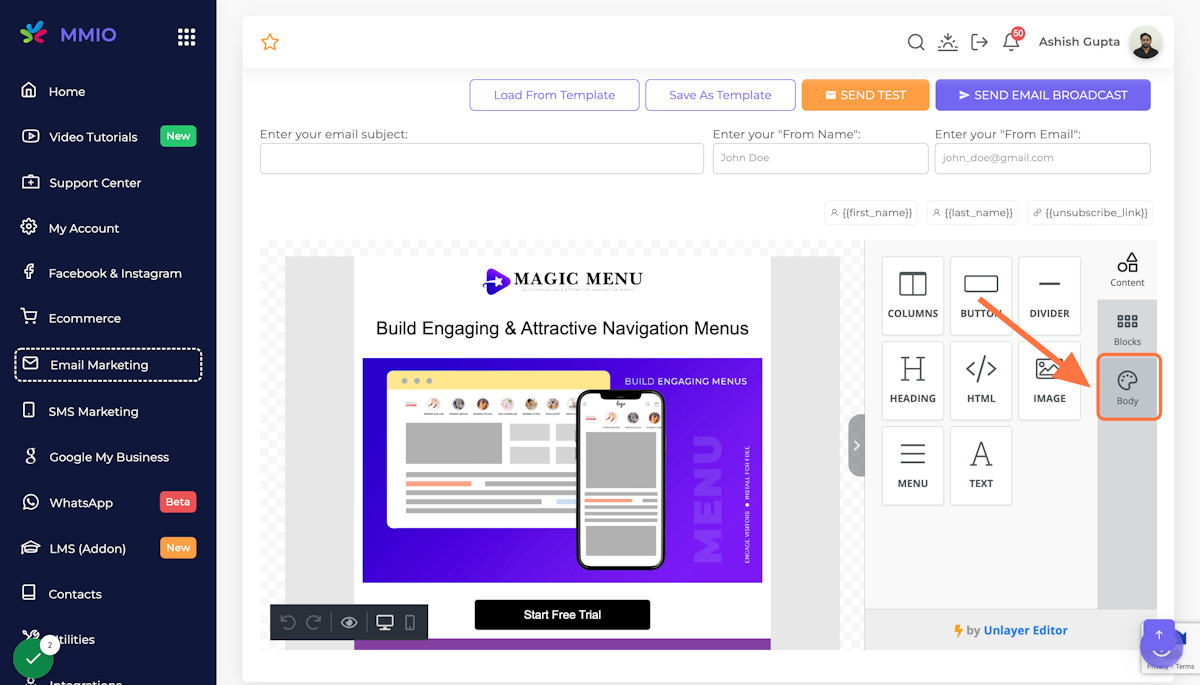
2. Click on the color swatch right next to Background Color option
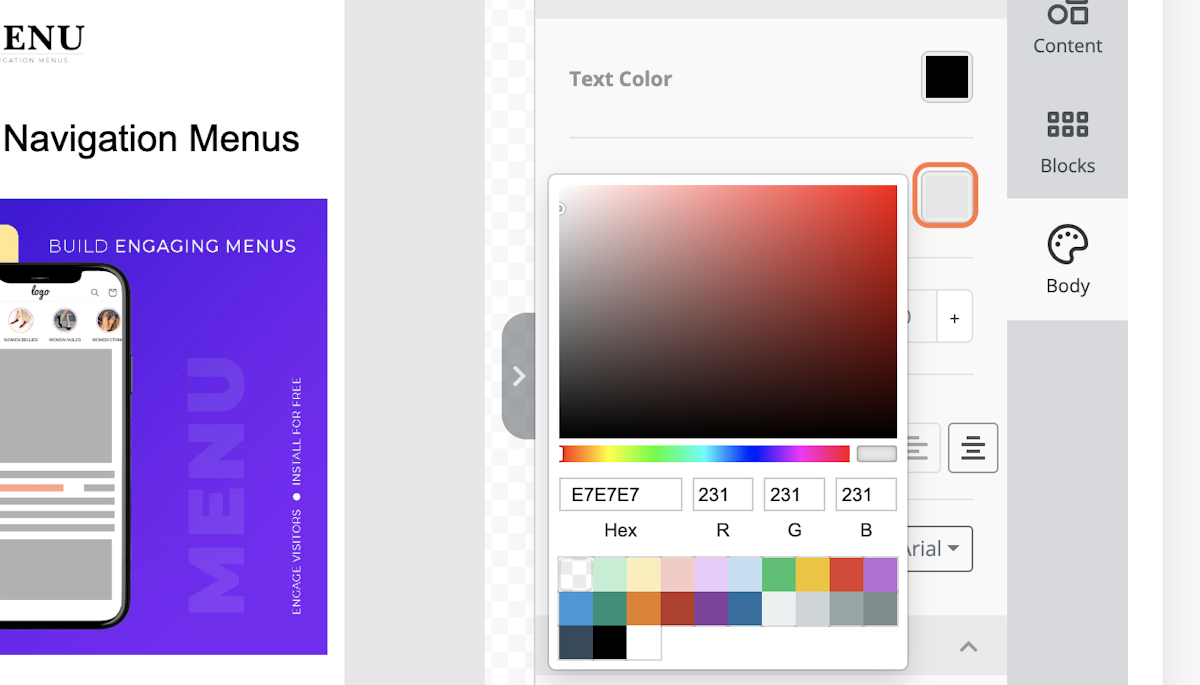
3. Select the preferred color
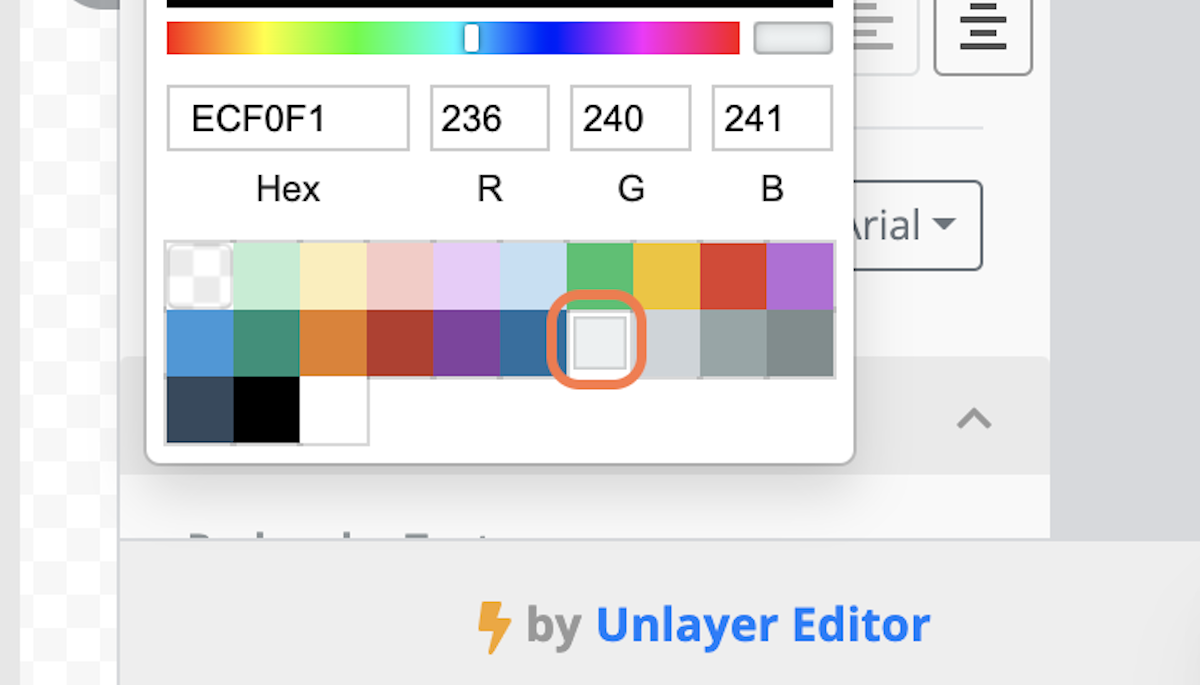
Your body background color has been updated successfully.
