Creating A Client Account
Before we discuss how to create a client account, let’s first describe the difference between a Client-account and a Team-member account.
1. Team members - they do not have independent access. They can only access your main account but with a different login email. You can control what feature each team member can access. The feature limits consumed by Team members get subtracted to the main account. Since team members can only access the main account, each team member will be able to see the main account's campaigns and automation.
2. Client accounts (Subaccounts) - Client accounts are completely new users. It is an independent/separate account. Client accounts have the power to create Team members. Client accounts have their own independent account limits, unlike Team-member.
Important Notes About Client Accounts:
Clients accounts are not allowed to access MMIO’s main app domain (dash.marketingmaster.io). When you try to log-in, the login will be blocked.
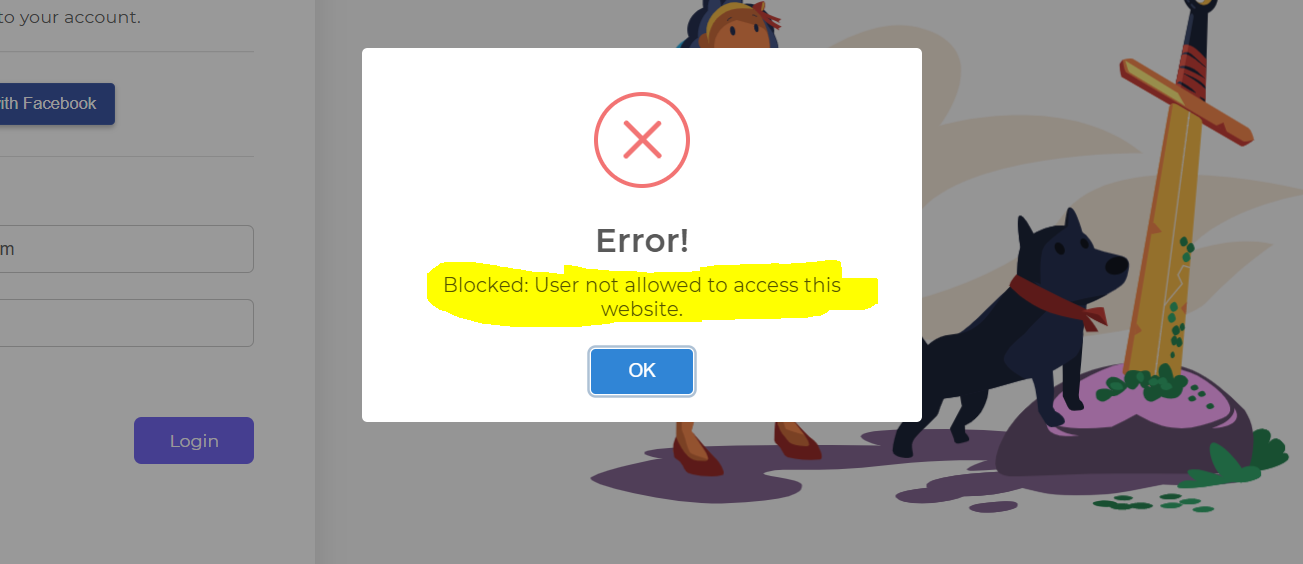
Client accounts can only log in to your Whitelabel domain.
To create a client account, simply go to Admin -> Create/Edit Client Account -> User-list -> Add New User
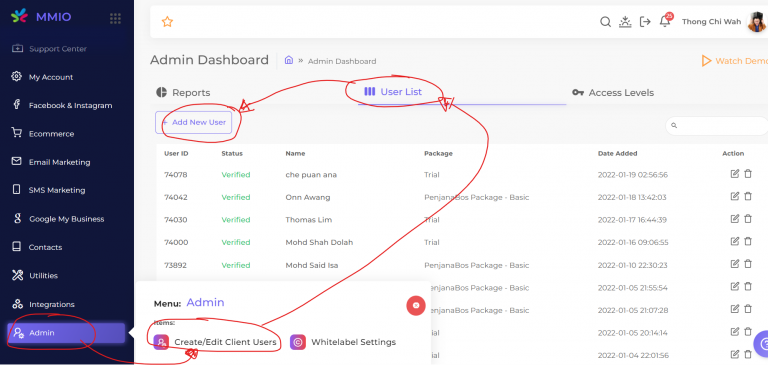
You must use a legitimate email in order to create a client account. An email confirmation is required before the client account can be used.
You can limit what features each Client account can access by attaching an Access Level.
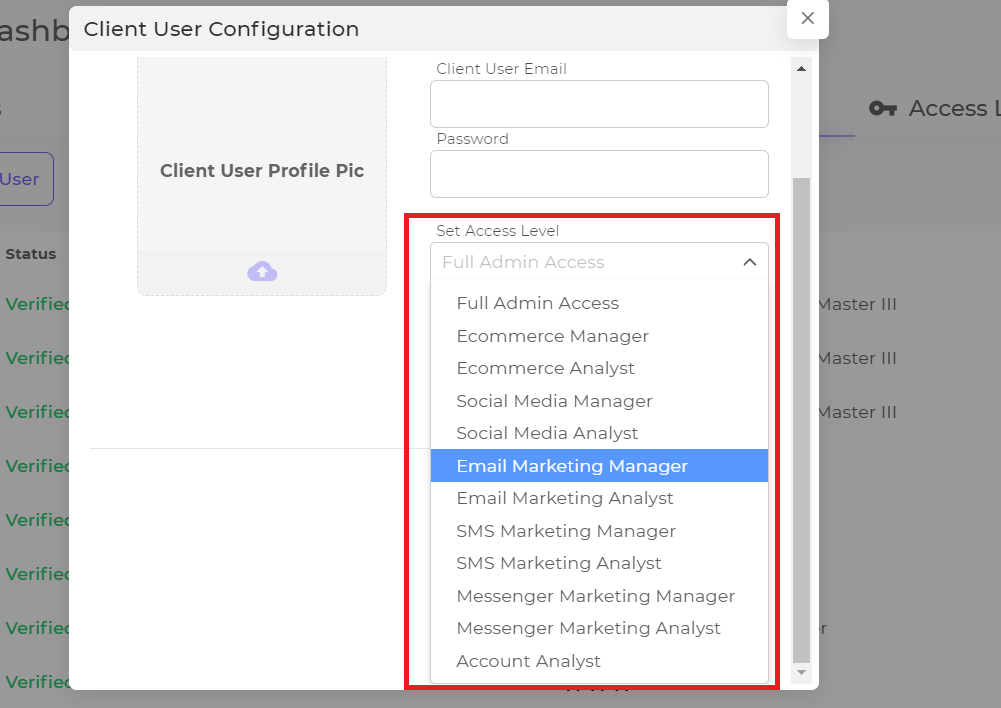
Account Access Levels:
We have built-in default Access levels but you can create your own access level.
If you want to create your own custom access level, click Add New Access Level Type.
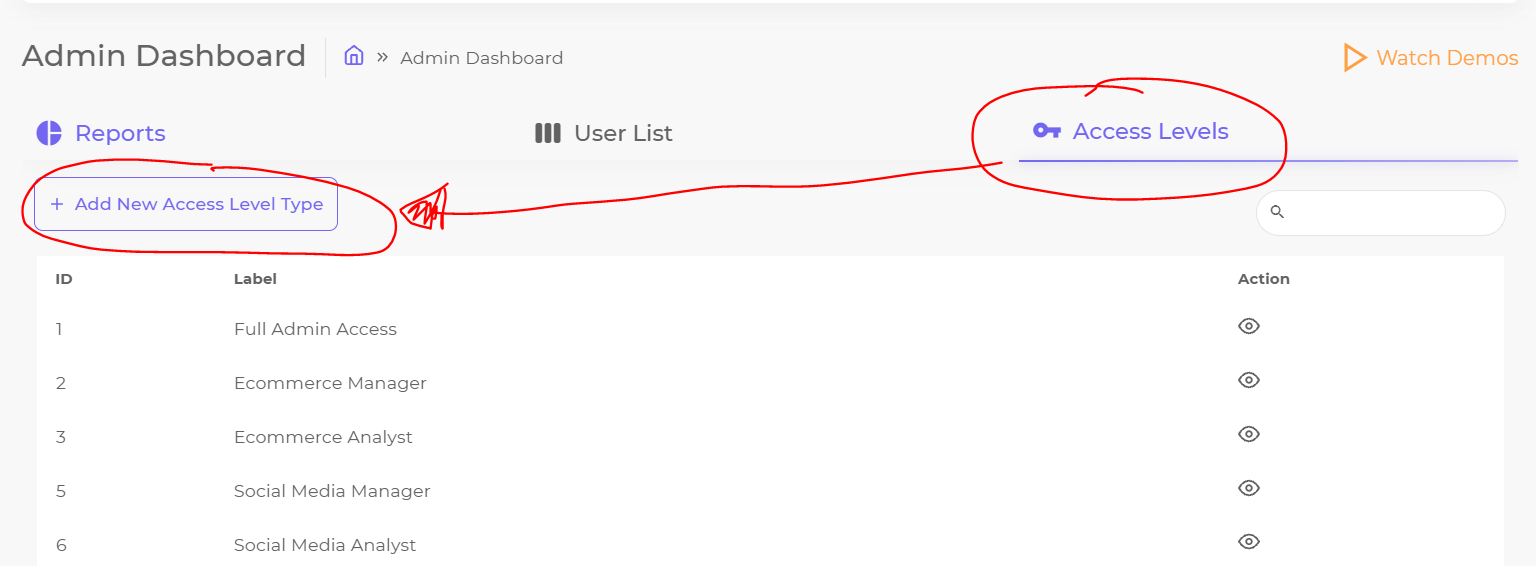
Then enable or disable a feature
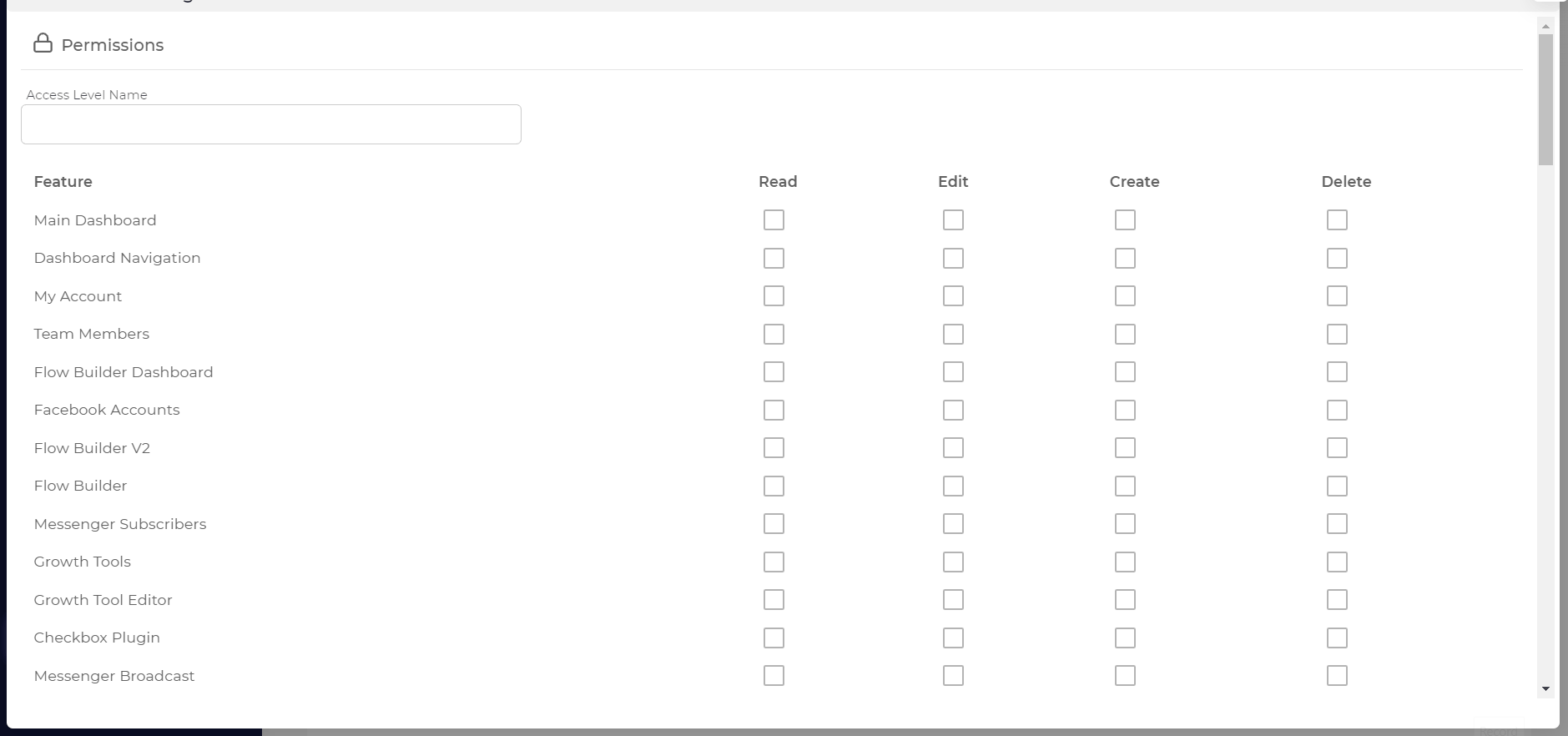
Client Support Tickets:
Support tickets from Client accounts are to be resolved by the Whitelabel owner. Client account Support tickets go directly to your Whitelabel account.
If you need help with your Client, you can always contact our support by creating a support ticket. Make sure you logged in on your Whitelabel account when creating support tickets directed to MMIO support.
Billing Your Clients
If you decide to bill your clients, take note of the following important points below:
MMIO does not have a built-in billing system
This means that you would need a third party Billing Service Provider to collect payments from your accounts
MMIO does not directly bill your client accounts. They are your own users.
Whitelabel owners are in charge with regard to billing your clients. We don’t have direct communication with your clients and we won’t bill them.
You are free to change how much you want on your clients
MMIO does not restrict Whitelabel owners with regards to the price of your Whitelabel services. Feel free to charge your clients as you see fit.
You will only pay for the excess Client Accounts over your Package’s limit
When the number of your Client account goes over your package limit, we are going to charge you 5$ per month per excess client account.
If you were not able to pay your excess client accounts, we will randomly disable any of your Client account equivalent to the number of unpaid users for the month. For example, If you were unable to pay for 10 excess Client accounts, we will randomly disable 10 Client accounts under your Whitelabel.

